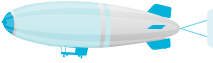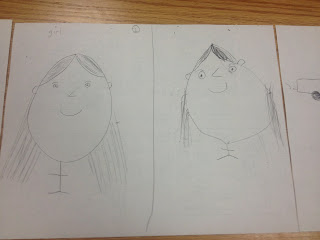How to Draw: Using Progressive Drawings from a Website
My OT kids are motivated to use a website to learn how to draw. We’ve had success using
http://www.do2learn.com/activities/artprojects/howtodraw/index.htm
There’s only a limited amount there – 13 drawings to be exact – but my OT kids are more willing to use it and follow it than the similar progressive drawings I have on paper.
Since I’m left handed and my OT kids are usually right handed, it works out to draw a line down the middle, and then we both use the same piece of paper…I draw the first step, then my OT kid copies….we just keep following that website till we finish each drawing. With a motivated and relatively speedy child, we can get through about 5-6 drawings in a session…meaning we typically can only use the website 1-2x total.
If anybody else knows of similar websites, I’d love it. This one is not perfect, some of the shapes are a little hard, but you can’t beat the motivation of it being computer-based…
The reason we do the progressive drawings is to help my OT kids learn how to break down the drawings into small shapes and see how the whole breaks down into its parts (and how the parts turn into a whole!). Also many of my kids have trouble with shapes in general, especially rotated shapes, so we can work on that too…big, small, rotated, shapes…following directions…spatial orientation…etc. When a teacher comes to me and says wow, we just did an art project and my student REALLY couldn’t follow along, look at what he did…..this is the kind of session that follows. 🙂