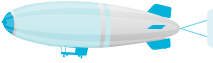LetterReflex: Review + Give-Aways of Dexteria and LetterReflex!
I just saw that none of my pictures are showing up right now! I wonder why not! Anyway, our winners via random.org are Ray for Dexteria and Deanna for LetterReflex! Congrats! 🙂 I contacted them both via e-mail to get them their free codes. Thanks for participating!

I was recently given the opportunity to review LetterReflex – “Overcoming Letter Reversals & Backwards Writing in Early Childhood Development & Dyslexic Children”. It’s considered a medical app and was developed by BinaryLabs, Inc. It’s part of BinaryLab’s “trilogy of essential apps for OTs” along with Dexteria and P.O.V. I’ve already reviewed
Dexteria here and I’ll review P.O.V at a future date. I received these apps for free (which cost $3.99) in exchange for writing an unbiased review on my blog.
I also get to host a give-away! You can win your own free downloads of Dexteria and LetterReflex! You need to comment on this post, one comment apiece for each app you are interested in (so up to two comments) with at least a quick sentence as to why you would like your own copy of Dexteria and/or LetterReflex! Make sure you specify in the comment which app you are interested in, and leave an e-mail address. Spambots like e-mail addresses, so if you leave your e-mail leave it in a funky way, like Bob3333 AT AT AT gmail or something like that. 🙂 This give-away is open until 11:59PM Pacific on Sunday, March 3rd. I’ll use a random number generator for the comments for Dexteria, and comments for LetterReflex, to determine the winner for each! Good luck! Now onto the review…

LetterReflex is available for both iPhone and iPad. It has “two activities to help overcome common letter reversals”. The first is called tilt-it and is to help distinguish left and right. It has a b, d, p, and q in each of the four squares/corners and you have to tilt to get a ball into a hole in one of the four squares that it asks. You have to listen closely and sometimes I miss what it said. I’ve found that sometimes the ball moves quickly and so the kids get frustrated when it goes in the wrong hole by accident.
I do like from the OT standpoint that it forces the kids to work on gradation of movement – they can’t just tilt the iPad furiously left or right but have to gently and gradually move the iPad in various directions. I hadn’t until just now, when writing this review, noted that it worked on lefts and rights, however.
What I like about this particular activity is gradation of movement and following directions and seeing whether the child can quickly discriminate the b/d/p/q – which I don’t think is quite what the activity was intended for (apparently distinguishing lefts and rights!).

The second activity is called “Flip It” for Letter Discrimination – the client sees, for example, the number 6, then a bunch of 9s as well, and has to swipe the 9s to match the 6s. They are being timed for speed and measured for accuracy as well. I like this activity a lot as it definitely works on exactly what it says – discrimination – and the fact that it’s timed and measured means that even though the client can likely do the task no matter what, you can watch whether they are improving by their accuracy and speed.

For example, I can do it relatively quickly, swiping, but I have terrible accuracy because I have horrific spatial difficulties so I just swipe randomly until it tells me its right. I’m not dyslexic in the slightest and never have reversals, but if it’s sideways and backwards, I can’t easily figure out how to make it right in the least amount of swipes. I could mindlessly swipe away and not learn a thing, which is how I tend to do it…but hopefully I have an OT forcing me to think about my actions and do it in the least amount of swipes and making me look at my scores. 🙂

I work with elementary school aged kids and they like this one for at least a few levels before they want to move on. I could definitely see this being great for older-aged kids and adults with cognitive issues as well.

Overall, I liked this app. Do I love this app with a passion? No, but it’s a nice one to have in the toolbox, especially for only $3.99.
I definitely recommend you see if you can get yourself a free download. Comment here! The chances of winning a code to get a free download are pretty astronomical on this post as I don’t usually get a lot of comments. You have one week. Go!