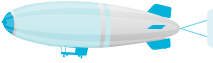Make a transparent digital signature online without special software
I really wanted a digital signature with a transparent background and I was searching but most things involved Photoshop etc. I don’t have any special software.
So I finally found Lunapic for image background transparency and took it from there…
Wrote my (clearly example/fake) signature on a blank piece of paper…took a picture on my phone and sent it to myself on the computer. Notice the white background, where if I tried to use it as a digital signature, it would look messed up with all the white around it. I tried that once and the company refused it since it was clearly a copy with all the weird white. It would have been fine if only I had the transparent signature. Such a pain.
Now to make the signature have the ransparent background.
http://www170.lunapic.com/editor/
Menu > Edit > Transparent
or go straight here:
http://www170.lunapic.com/editor/?action=transparent
I uploaded the pic, and then clicked on the "make transparent". Slide the transparency bar until your signature looks good (clearly seen) but the background is basically just the white and gray checker pattern. It will be obvious. Save to your computer. It will still have a background when you open it randomly on your computer as an image. But when you go into Word, for example, to copy/paste it, it will have the transparency. YAY! Nobody will know it’s any different than a typical scan.
Also, FYI, on at least Mavericks for Mac…you can edit the PDF and it has its own signature capacity built in for you…pretty awesome and has saved me a lot of time since no more printing or scanning! Or PDFescape.com 🙂
Hope this works for you!! I’m posting here as a "lifehack" because it seems ridiculous it was so hard to figure out/find any information.