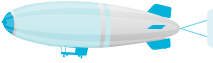The concept of time – Visual Timers to help understanding + Experimentation
Most OTs, including me, use timers ALL THE TIME with our kiddos. For example, “first we do X for 5 minutes, Y for 3 minutes” or “We have 10 minutes before you go back to class” or whatever. We verbally explain time to them as well as set timers so they see an ending. For kids working on non-preferred tasks, having an end in sight is super important. Or for kids with slow processing and/or difficulty with transitions, the timers can be super important to avoid melt-downs, ie if a child is playing with free choice and we walk in and say “Time to go back to class”, it can cause a meltdown instantly. I have watched parents with neurotypical kids do this and the kids (frequently) obey and it always amazes me. For our kids, there’s always the timer as well as usually a preview or two, ie “Okay, first you have 5 minutes of free choice, then you go back to class.” “I’m setting the timer for 5 minuts, here it is next to you” and then usually “The timer says you have about 45 seconds left…” or whatever the amount is if I walk past.
With all that being said, I think timers are super helpful (and Susan Burwash, an OT talks a lot on Facebook about “pomodoros” which I recommend you google in regards to time management for adults) but ANYWAY sorry about that tangent (and secant haha), the point is, most kids don’t have a great concept of time. So to set a timer is only helpful to a limited extent as the numbers can be quite “abstract” in a sense to our younger kids….Which is where VISUAL TIMERS come in. These are usually timers that have a bright color to show the passing of time, ie if you set a timer for 20 minutes, then there is that wedge of color and as the 20 minutes disappear so does the red color. One “beef” I have is that the timers are almost always red and I feel like that’s an aggressive color. BUT very helpful, especially for our younger kids, in grasping what is happening with time. It used to be you had to buy them and they cost like $30 or more and that’s super aggravating and expensive. Now, however, there are free and/or cheap iPad and iPhone apps that allow you to do the visual timer. Many of my classrooms put the visual timer on their iPad and then project it onto the screen during free choice time. I use “Time Timer” and it works well.
Moving on, I had a child yesterday who was very concerned about time. He wanted to make sure he got back for “buddies” and didn’t want to miss anything. When he found out there was only 10 minutes left until buddies, he became worried, saying “We only have ten minutes to get back!” He was in an upstairs classroom and buddies was downstairs, but seriously it was probably a 2-3 minute walk MAXIMUM. I realized that while he was quite aware of time, he didn’t necessarily have a good grasp of how fast things take. So next time I see him, we’re going to “experiment” with the timer. For example, I’m going to ask him, how long do you think it will take us to get from here to your classroom? Let’s say he says 10 minutes. Okay, fine. I’ll set 10 minutes on the timer and we’ll walk down. Then we’ll see how much time is left. Or “How long do you think it will take you to write this sentence?” Etc. So that he can see his concept of time is probably quite skewed. Sometimes I’ll ask a child, “How long do you want to jump on the trampoline” or whatever and they respond “20 minutes!” and I know in reality they probably can handle about 45 seconds. For whatever reason, being an accurate estimator of time is important to me, so in those cases we also work on adjusting chronological reality. 🙂
In conclusion. Use Visual timers that show the passage of time in color, as appropriate, and consider using timers for children who need an end in sight, and also consider time experimentation to help kids understand how long things TRULY take.
In post-conclusion: Beyond the app “Time Timer” (and there may be better ones and if you know of them please share), I also recently heard about one called “Lickety Split” by one of my kid’s moms. They use it during clean-up and its music speeds up as you near completion of a time and she imitated it and it sounded super adorable. I haven’t had a chance to download it yet but she loves it and I bet it rocks, so consider checking it out 🙂